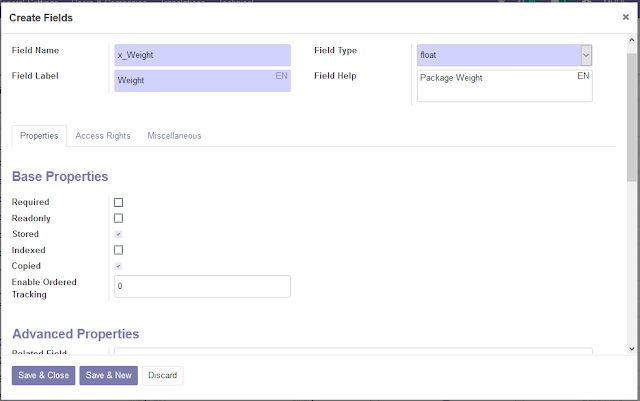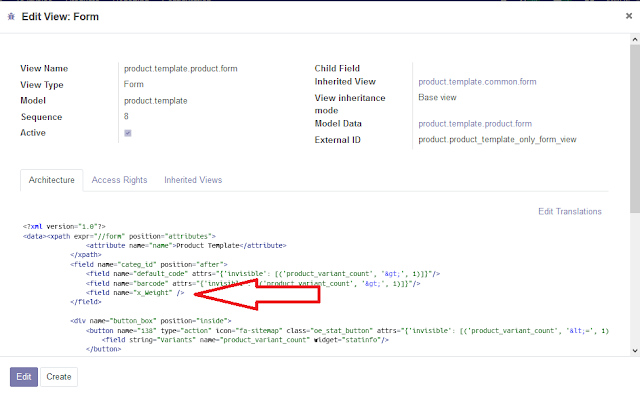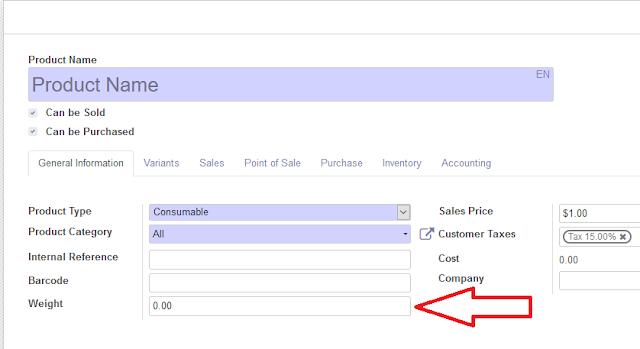How to clear Flutter's Build cache?
run the next command on project folder
flutter clean .
How to Call StatelessWidget with parameter ?
//MainBody(1); call MainBody and pass 1 to the class
class MainBody extends StatelessWidget {
MainBody(this.yourData);
final int yourData;
@override
Widget build(BuildContext context) {
return new Scaffold(
body: new Padding(
padding: const EdgeInsets.only(left: 20.0, right: 20.0),
child: new Column(
mainAxisAlignment: MainAxisAlignment.center,
children: <Widget>[
new TimeCheck(yourData),
],
),
),
);
}
}
How to Call StatefulWidget with parameter?
//MyHomePage(title: 'MBRF Home Page');
class MyHomePage extends StatefulWidget {
MyHomePage({Key key, this.title}) : super(key: key);
final String title;
@override
_MyHomePageState createState() => _MyHomePageState();
}
class _MyHomePageState extends State<MyHomePage> {
@override
Widget build(BuildContext context) {
return Scaffold(
appBar: AppBar(
title: Text(widget.title),
));
}
}
SAMPLE Code
import 'package:flutter/material.dart';
void main(){
runApp(MaterialApp(
title: "Demo App",
routes: {
HomePage.routeName : (_) => HomePage(),
Step1Page.routeName : (_) => Step1Page(),
Step2Page.routeName : (_) => Step2Page(),
Step3Page.routeName : (_) => Step3Page(),
},
home: SplashPage(),
initialRoute: HomePage.routeName,
));
}
class SplashPage extends StatelessWidget {
@override
Widget build(BuildContext context) {
return Scaffold();
}
}
class HomePage extends StatelessWidget {
static const routeName = "/home";
@override
Widget build(BuildContext context) {
return Scaffold(
body: Center(
child: Column(
mainAxisAlignment: MainAxisAlignment.center,
children: <Widget>[
Text("Home Page"),
RaisedButton(onPressed: (){
Navigator.pushNamed(context, Step1Page.routeName);
}, child: Text("Start Steps"),)
],
),
),
);
}
}
class Step1Page extends StatelessWidget {
static const routeName = "/step1";
@override
Widget build(BuildContext context) {
return Scaffold(
body: Center(
child: Column(
mainAxisAlignment: MainAxisAlignment.center,
children: <Widget>[
Text("Step1 Page"),
RaisedButton(onPressed: (){
Navigator.pushNamed(context, Step2Page.routeName);
}, child: Text("Go Step2"),)
],
),
),
);
}
}
class Step2Page extends StatelessWidget {
static const routeName = "/step2";
@override
Widget build(BuildContext context) {
return Scaffold(
body: Center(
child: Column(
mainAxisAlignment: MainAxisAlignment.center,
children: <Widget>[
Text("Step2 Page"),
RaisedButton(onPressed: (){
Navigator.pushNamed(context, Step3Page.routeName);
}, child: Text("Go Step3"),)
],
),
),
);
}
}
class Step3Page extends StatelessWidget {
static const routeName = "/step3";
@override
Widget build(BuildContext context) {
return Scaffold(
body: Center(
child: Column(
mainAxisAlignment: MainAxisAlignment.center,
children: <Widget>[
Text("Step3 Page"),
RaisedButton(onPressed: (){
Navigator.popUntil(context, (Route<dynamic> route){
bool shouldPop = false;
if(route.settings.name == HomePage.routeName){
shouldPop = true;
}
return shouldPop;
});
}, child: Text("Go Home"),)
],
),
),
);
}
}
Dialog
showDialog<bool>(
context: context,
builder: (c) => AlertDialog(
title: Text('Warning'),
content: Text('Do you want to register on new conference?'),
actions: [
FlatButton(
child: Text('Yes'),
onPressed: () => Navigator.popUntil(context, (Route<dynamic> route){
bool shouldPop = false;
print(route.settings.name);
if(route.settings.name == "RegisterConfranceForm"){
shouldPop = true;
}
return shouldPop;
}) ,
),
FlatButton(
child: Text('No'),
onPressed: () => Navigator.of(c).popUntil((route) => route.isFirst),
),
],
),
Navigator.popUntil(context, (Route<dynamic> route){
bool shouldPop = false;
if(route.settings.name == HomePage.routeName){
shouldPop = true;
}
return shouldPop;
});
Flutter - Disable/Override Back Button with WillPopScope
https://www.woolha.com/tutorials/flutter-disable-override-back-button-with-willpopscope